|
CyberShredder v1.10 Copyright ⌐2002-2005 CyLog Software |
| Introduction | |||
| How To | |||
| Registration | |||
| License Agreement | |||
Introduction
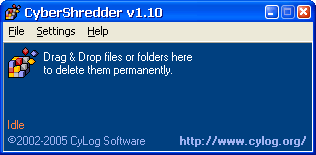 CyberShredder is a handy utility that lets you erase confidential files from your computer
permanently. Normal file deletion will remove a file's directory entry and allocation table information.
The actual disk clusters that contained the file's data remains intact on your hard disk and can be recovered
later. CyberShredder overwrites the space occupied from a file with random data and erases the file, so
an unerase utility will never be able to recover it.
CyberShredder is a handy utility that lets you erase confidential files from your computer
permanently. Normal file deletion will remove a file's directory entry and allocation table information.
The actual disk clusters that contained the file's data remains intact on your hard disk and can be recovered
later. CyberShredder overwrites the space occupied from a file with random data and erases the file, so
an unerase utility will never be able to recover it.
CyberShredder's simple interface will help you get rid of confidential data permanently. It has three different methods of deleting files including the NSA approved seven-pass file deletion method.
Please note that files and directories erased by CyberShredder can not be recovered using an undelete program. Make sure you use it with care. We recommend that you learn how to use the program by testing its behaviour with some test data first.
Uninstalling CyberShredder
CyberShredder comes with an installer/uninstaller package to uninstall the utility easily.
Advanced users though, might find the zipped version of the executable and help files easier to use.
CyberShredder DOES NOT use the Windows registry. In order to keep its settings, it just creates a simple CyberShredder.ini file
in the same folder with the executable. If you want to uninstall CyberShredder, simply delete the executable and the ini file.